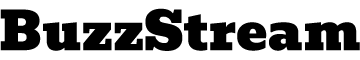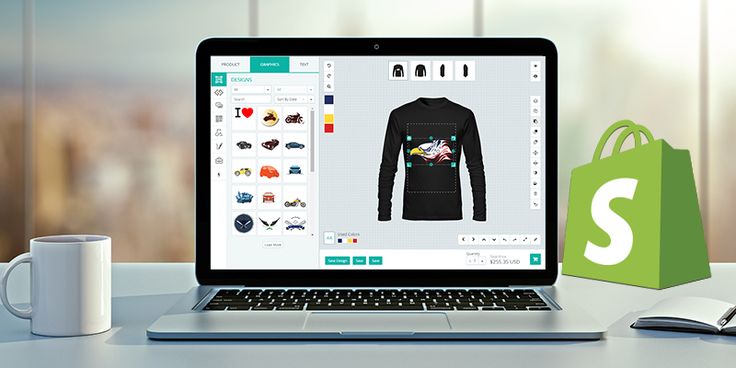Building a Shopify website from scratch requires a clear understanding of your business goals, technical skills, and a customer-centric approach. Shopify provides a user-friendly platform that allows businesses of all sizes to create robust online stores. However, developing a Shopify website that stands out from the competition requires careful planning, strategic design, and optimized functionality. In this article, we will walk you through a detailed process of creating a Shopify website from scratch, ensuring it is fully functional, aesthetically appealing, and optimized for search engines.
Step 1: Setting Up Your Shopify Account
The first step in building your Shopify website is creating an account. Shopify offers a 14-day free trial, which allows you to explore the platform and its features. Here’s what you need to do:
- Sign Up for Shopify: Visit Shopify’s website and click the “Start Free Trial” button. Enter your email address, create a password, and choose your store’s name.
- Choose Your Shopify Plan: After the trial, you’ll need to select a plan. Shopify offers various pricing options, depending on the size and needs of your business. For beginners, the Basic Shopify plan is often sufficient.
- Set Up Payment Options: Shopify offers integrated payment gateways like Shopify Payments, PayPal, and third-party payment processors. Choose the one that suits your business needs and set it up in your store’s settings.
Step 2: Selecting and Customizing Your Theme
Choosing the right theme is crucial as it defines the look and feel of your Shopify store. Shopify offers both free and paid themes, which are customizable to suit your brand’s identity.
- Browse Themes: Go to the Shopify Theme Store and explore the available themes. Look for a theme that aligns with your brand’s aesthetics and business objectives.
- Customize Your Theme: Once you’ve chosen a theme, click “Customize.” Here, you can modify various elements, such as:
- Header and Footer: Add your logo, social media links, and a call to action (CTA) in the header. Customize the footer with contact details, privacy policies, and additional information.
- Color Scheme: Ensure that the color palette matches your branding for a cohesive look.
- Typography: Choose fonts that are legible and reflective of your brand’s style.
- Homepage Layout: Personalize your homepage layout by adding banners, product images, and promotional content.
Step 3: Organizing Products and Collections
To optimize your Shopify store for a smooth customer experience, properly organizing your products is essential. This helps with navigation and makes it easier for visitors to find what they need.
- Add Products: Go to the “Products” section in your dashboard and click Add Product. Fill in the following fields:
- Title and Description: Write a detailed product description using relevant keywords that will help your product rank higher in search engines.
- Price: Set the price for your product, including any discounts if applicable.
- Images: Upload high-quality product images from different angles.
- SEO Optimization: Make sure to fill in the SEO fields, such as the meta title and meta description, for each product.
- Create Collections: Group similar products into collections. For example, if you sell clothing, you might create collections for “Men’s Clothing,” “Women’s Clothing,” and “Accessories.”
- Set Up Product Filters: Enable product filters based on size, color, price, and other attributes to enhance the shopping experience.
Step 4: Setting Up Essential Pages
A professional Shopify store should include several essential pages that provide important information to customers.
- About Us Page: Write an engaging “About Us” page that tells your brand’s story and establishes trust with your audience.
- Contact Us Page: Ensure customers can easily reach you by setting up a “Contact Us” page with a contact form, email, and phone number.
- Shipping and Returns Page: Clearly outline your shipping policies, including delivery times, costs, and return procedures to avoid customer confusion.
- Privacy Policy and Terms of Service Pages: These legal documents are necessary for transparency and compliance with regulations like GDPR.
Step 5: Optimizing for SEO
Search engine optimization (SEO) is critical for driving organic traffic to your Shopify website. Follow these key SEO strategies to improve your rankings:
- Keyword Research: Identify the target keywords relevant to your products and services. Tools like Google Keyword Planner and SEMrush can help you find high-volume keywords.
- On-Page SEO: Ensure that your page titles, meta descriptions, headers (H1, H2, etc.), and URLs are optimized with relevant keywords. Avoid keyword stuffing, as this can negatively impact your rankings.
- Image Optimization: Compress images to improve page load times and include alt text with relevant keywords for better visibility on Google Image Search.
- Internal Linking: Create a clear internal linking structure that helps both users and search engines navigate your site more effectively.
- Mobile Optimization: Ensure that your Shopify website is fully optimized for mobile devices. Google uses mobile-first indexing, so a responsive design is essential.
Step 6: Setting Up Shopify Apps
Shopify offers a wide range of apps that can enhance your store’s functionality. Here are some must-have apps to consider:
- SEO Manager: This app helps you manage your SEO settings and ensures that your store is optimized for search engines.
- Oberlo: If you’re planning to dropship, Oberlo is an app that allows you to import products directly from suppliers.
- Shopify Email: Set up email marketing campaigns to reach your audience directly in their inbox.
- Wishlist Plus: Allow your customers to save their favorite products with a wishlist feature.
- Product Reviews: Enable customer reviews on your product pages to build credibility and trust.
Step 7: Setting Up Payments and Shipping
In this step, you will configure how customers will pay for products and how those products will reach them.
- Payment Gateways: Shopify supports multiple payment gateways, including Shopify Payments, PayPal, and other third-party gateways. Choose the one that fits your business needs and customer preferences.
- Shipping Settings: Set up your shipping rates based on weight, price, or location. Shopify allows you to integrate with shipping carriers like UPS, FedEx, and DHL for real-time shipping rates.
- Taxes: Enable taxes based on your location and set up tax overrides if you need to adjust rates for specific products or regions.
Step 8: Launching Your Shopify Website
Once everything is set up and you’ve thoroughly tested your website, it’s time to launch your Shopify store.
- Review Your Settings: Double-check all your settings, including products, pages, and SEO. Make sure that all links are working and that your store’s design is polished.
- Disable Password Protection: By default, Shopify stores are password-protected during the development stage. When you’re ready to launch, go to Online Store > Preferences and disable the password.
- Announce Your Launch: Use social media, email marketing, and paid advertising campaigns to announce your store’s launch and attract visitors.
Conclusion
Developing a Shopify website from scratch requires careful planning, attention to detail, and optimization for both user experience and search engines. By following these steps, you’ll be able to create a highly functional and visually appealing online store that drives traffic and conversions.