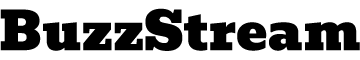Ticketmaster is one of the largest platforms for purchasing event tickets, providing access to concerts, sports events, theater performances, and more. However, customers occasionally encounter issues that require assistance, such as questions about orders, refunds, ticket transfers, and technical problems. This guide will explain the best ways to reach Ticketmaster customer service team, including their contact phone numbers and alternative support options.
Why You May Need to Contact Ticketmaster
Before jumping into the ways to contact Ticketmaster, it’s helpful to know some of the common reasons people reach out to their support team. Whether you’re a regular customer or a first-time user, here are several scenarios where contacting Ticketmaster might be necessary:
- Order Assistance: For help with pending, lost, or incorrect orders.
- Refunds and Cancellations: Inquiries about Ticketmaster’s refund policies or requests for refunds on specific purchases.
- Ticket Transfers and Resales: Help with transferring tickets to another person or listing tickets for resale on the platform.
- Account or Login Issues: Resolving problems accessing your account or resetting your password.
- Technical Issues: Troubleshooting errors on the website or mobile app, including error codes and payment processing issues.
Ticketmaster Phone Number: How to Reach Customer Service
The most direct way to contact Ticketmaster is through their customer service phone number. However, it’s important to note that reaching a live representative can sometimes be challenging due to high call volumes.
1. Main Ticketmaster Customer Service Number
Ticketmaster’s primary customer service phone number is 1-800-653-8000. This number is generally available for inquiries related to ticket purchases, event changes, and other customer service needs. Be prepared to provide your order number and other relevant details to expedite assistance.
2. Ticketmaster Fan Support Line
For more specific event-related inquiries, Ticketmaster offers a Fan Support Line at 1-800-745-3000. This line assists with issues like event cancellations, seat selections, and mobile ticketing. If you’re experiencing issues on the day of the event, this line may provide quicker assistance.
3. Contacting Ticketmaster for International Events
If you’re calling from outside the United States or need help with an international event, you may need to check the Ticketmaster website for country-specific contact numbers. Ticketmaster has separate divisions for several countries, including the UK, Canada, and Australia, each with a dedicated customer service team.
Best Times to Call Ticketmaster’s Customer Service
Ticketmaster’s phone lines are often busy, particularly during peak hours. To increase your chances of connecting with a representative more quickly, consider calling during off-peak hours. Here are some tips to keep in mind: Ticketmaster Error Code 703
- Early Mornings or Late Evenings: Calling right when the lines open or closer to closing time may reduce wait times.
- Avoid Mondays and Weekends: These are high-traffic times due to weekend events and post-weekend inquiries.
- Be Prepared for Hold Times: Even during off-peak hours, you might experience some wait time due to the high volume of calls Ticketmaster receives.
Alternatives to Calling Ticketmaster for Customer Support
While Ticketmaster’s phone numbers are the most direct way to reach customer service, the company provides several other support options that may prove helpful:
1. Online Ticketmaster Help Center
The Ticketmaster Help Center, available on their website, provides a detailed FAQ section covering most common customer concerns. This includes topics like reselling tickets, transferring tickets, refund eligibility, and more. The Help Center can be accessed at help.ticketmaster.com and is a good first stop before calling.
2. Live Chat Option
Ticketmaster offers a live chat option through their website, which can provide real-time assistance without waiting on hold. This feature is typically available during business hours and is ideal for users who prefer not to call. To access the live chat, visit the Help Center and look for the “Contact Us” or “Chat” option.
3. Social Media Support
Ticketmaster has an active presence on social media platforms like Twitter and Facebook. By reaching out via a direct message or mentioning Ticketmaster in a tweet, you may be able to get quick responses to basic questions. Be cautious when sharing personal details and avoid including sensitive information.
4. Email Support
For non-urgent issues, Ticketmaster provides an email support option. While response times may vary, emailing can be a convenient choice for inquiries that don’t require immediate assistance. You can submit an email request via the Help Center by selecting your issue and entering relevant details.
Common Questions When Contacting Ticketmaster Customer Service
To make the most of your contact with Ticketmaster customer service, prepare by gathering necessary information and anticipating common questions they may ask. Here’s a quick overview of what to have on hand:
- Order Number: For ticket-related inquiries, you’ll need your unique order number, which can be found in your email confirmation or within your Ticketmaster account.
- Event Details: Include the event name, date, and venue information.
- Payment Information: For billing issues, it can help to have your payment details available for verification.
- Account Information: You may be asked to verify your identity, so be prepared to provide your account email and other personal details.
Troubleshooting Common Ticketmaster Issues on Your Own
Before reaching out to Ticketmaster, consider attempting some troubleshooting steps on your own. Here are a few self-help tips that could resolve your issue:
1. Resetting Your Password
If you can’t access your Ticketmaster account, try resetting your password. On the login page, select “Forgot Password” and follow the steps to set a new password.
2. Checking Event Status
If you’re concerned about an event cancellation or rescheduling, visit the specific event page on Ticketmaster. They frequently update this page with any changes, including postponements, refunds, or venue updates.
3. Verifying Mobile Ticket Compatibility
For mobile tickets, ensure that your smartphone’s software is up-to-date and that the Ticketmaster app is installed. Sometimes, updating your device can resolve display issues.
Tips for a Successful Call to Ticketmaster’s Customer Service
Calling customer service can be more efficient if you follow these tips:
- Have All Information Ready: Make sure you have all relevant details (order number, event name, etc.) ready before the call.
- Be Patient and Polite: Remember that Ticketmaster’s representatives handle numerous calls each day, so patience and kindness can go a long way in getting helpful support.
- Ask for a Case or Reference Number: At the end of your call, request a reference number for your inquiry. This will make follow-up easier if your issue isn’t resolved immediately.
Conclusion
While Ticketmaster’s customer service phone numbers provide a reliable way to address ticketing issues, high call volumes mean that wait times are sometimes inevitable. Knowing the best times to call and understanding alternative contact options, like live chat and the online Help Center, can help you resolve issues efficiently. By preparing your information ahead of time and understanding which support method best suits your needs, you’ll increase your chances of a smooth and successful interaction with Ticketmaster’s customer service team.