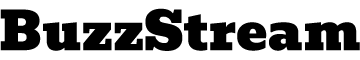In the world of digital marketing, having a blog on WordPress is one of the most effective ways to grow your online presence. However, simply posting content is not enough. To ensure your WordPress blog ranks well on search engines like Google, you need to implement proven SEO (Search Engine Optimization) strategies. In this article, we will share some of the most effective WordPress blog SEO tips to help boost your traffic quickly and efficiently.
1. Start with Quality Content
Content is king in the world of SEO. The first step to making your WordPress blog successful is to create high-quality, engaging content that resonates with your audience. You should aim to provide value through informative, well-written posts that answer the questions your target audience is searching for. The better your content, the more likely it is to get shared, linked to, and ultimately ranked higher by search engines.
Focus on crafting blog posts that address the pain points of your audience, provide solutions, and offer insights that can’t easily be found elsewhere. Additionally, regularly posting fresh content will signal to search engines that your site is active and relevant.
2. Optimize Your Blog Posts for SEO
To get the most out of your WordPress blog, it’s important to optimize your posts for SEO. Start by researching relevant keywords related to your niche. The goal is to target keywords that have good search volume but aren’t overly competitive. For example, instead of targeting a broad term like “SEO,” try using more specific keywords like “WordPress blog SEO tips”.
Once you’ve identified your target keywords, use them strategically in the following areas:
- Title Tag: Include your primary keyword within the title of your blog post.
- URL: Keep the URL short and descriptive, and include the target keyword.
- Meta Description: This should be a concise summary of your post that also includes your keyword.
- Header Tags: Break your content into readable sections with clear H1, H2, and H3 tags that use your keywords.
- Content: Naturally integrate your target keywords throughout the content, but avoid keyword stuffing.
Incorporating these SEO best practices will help search engines understand your content and improve its chances of ranking higher.
3. Use the Right Plugins for SEO
WordPress offers several plugins that can assist with optimizing your blog posts for search engines. Some of the most popular plugins for WordPress SEO include:
- Yoast SEO: Yoast is one of the most popular SEO plugins, offering tools to help you optimize your content, meta descriptions, and URL slugs. It also provides real-time content analysis, making it easier to optimize for both readers and search engines.
- All-in-One SEO Pack: This plugin offers an all-inclusive approach to SEO by helping you optimize your titles, meta tags, and even XML sitemaps.
- Rank Math: Another strong contender, Rank Math offers similar features as Yoast SEO but comes with a more user-friendly interface for beginners.
By using these tools, you can easily track SEO performance and make adjustments as needed to improve rankings.
4. Mobile Optimization is Crucial
As mobile traffic continues to grow, optimizing your WordPress blog for mobile is no longer optional. A responsive design ensures that your website looks good and functions well across all devices, including smartphones and tablets.
Google has shifted to mobile-first indexing, which means that it predominantly uses the mobile version of your website for ranking and indexing. If your blog is not mobile-friendly, you risk lower search engine optimization services rankings and a higher bounce rate.
Most modern WordPress themes are designed to be mobile-responsive, but it’s essential to check how your blog looks and functions on mobile devices. You can also use tools like Google’s Mobile-Friendly Test to ensure your site meets mobile optimization standards.
5. Improve Page Load Speed
Page load speed is another crucial ranking factor. Slow-loading pages can negatively impact your user experience and result in higher bounce rates, which can in turn lower your rankings.
To optimize your WordPress blog’s load time, consider the following tips:
- Use a Caching Plugin: A caching plugin like W3 Total Cache can significantly improve load times by serving static files to returning visitors.
- Compress Images: Large images can slow down your page load speed. Use an image optimization plugin like Smush or Imagify to compress and optimize your images without sacrificing quality.
- Minify CSS and JavaScript: Minifying your code reduces file sizes and improves loading times. Plugins like Autoptimize can help automate this process.
- Use a Content Delivery Network (CDN): A CDN like Cloudflare helps distribute your site’s content across multiple servers, reducing load times for users across different geographic regions.
By improving your page load speed, you’ll enhance user experience and your rankings on search engine optimization services.
6. Build High-Quality Backlinks
Backlinks remain one of the most important ranking factors in SEO. Google views backlinks as a vote of confidence in the quality and relevance of your content. To boost your WordPress blog’s SEO, you need to focus on building high-quality backlinks.
Here are a few strategies for acquiring backlinks:
- Guest Blogging: Contribute guest posts to authoritative blogs in your niche and include a backlink to your WordPress blog.
- Broken Link Building: Find broken links on other websites and offer your content as a replacement.
- Outreach: Reach out to influencers or websites within your niche and ask if they would consider linking to your content.
- Internal Linking: Use internal links within your blog posts to guide readers to other relevant content on your site. This also helps search engines crawl your site more effectively.
Backlinks help establish credibility for your blog and improve your chances of ranking higher in search results.
7. Utilize a Digital Marketing Agency for SEO Assistance
While you can apply these WordPress blog SEO tips on your own, partnering with an experienced digital marketing agency like iTechSole can take your SEO strategy to the next level. A professional SEO team can conduct in-depth keyword research, optimize your content, manage your backlinks, and provide ongoing SEO audits to ensure long-term success.
A digital marketing agency can also help you with additional online marketing strategies, including search engine optimization services, social media marketing, and paid advertising, which can further boost your traffic and brand visibility.
8. Monitor Performance with Analytics
Finally, it’s important to monitor the performance of your WordPress blog using tools like Google Analytics. This will allow you to track key metrics such as traffic, bounce rate, average session duration, and conversion rates. By analyzing this data, you can identify what’s working, and what’s not, and make necessary adjustments to improve your blog’s SEO performance.
Conclusion
Implementing these WordPress blog SEO tips can significantly boost your blog’s visibility and traffic. By focusing on quality content, optimizing your posts for SEO, using the right plugins, ensuring mobile optimization, improving page speed, building backlinks, and seeking professional help from a digital marketing agency like iTechSole, you can achieve fast and sustainable growth.
Remember, SEO is an ongoing process, and it takes time to see results. However, with consistent effort and the right strategies, you can rank higher on search engines and drive more organic traffic to your WordPress blog.